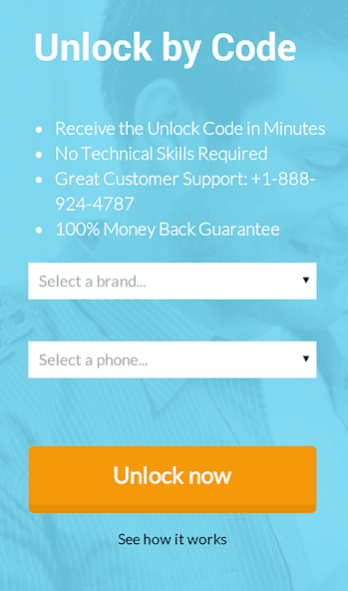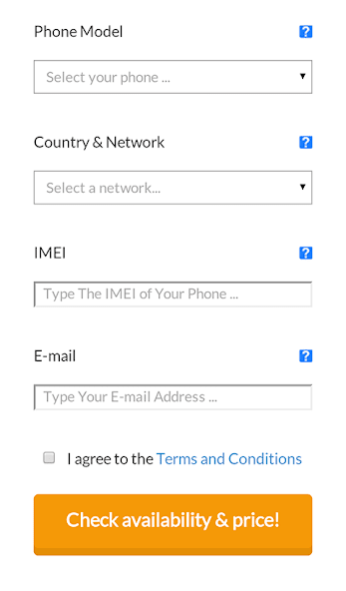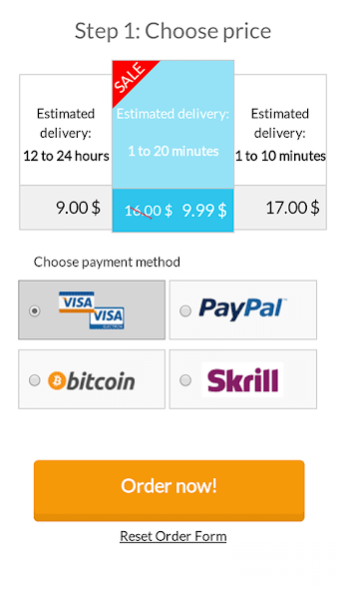Unlock Samsung Fast & Secure 2.5
Free Version
Publisher Description
✓ Receive the Unlock Code in Minutes
✓ Track Your Order in Real Time
✓ Great 24/7 Customer Support
✓ 100% Money Back Guarantee
★ With UnlockScope for Samsung App you can:
✓ Unlock Samsung Galaxy View2, Galaxy Tab A 10.1 (2019), Galaxy Tab S5e, Galaxy A8s, Galaxy S10 5G, Galaxy S10e, Galaxy A7 (2018), Galaxy Fold, Galaxy Tab S4 10.5, Galaxy Tab A 10.5, Samsung Galaxy S10 & Galaxy S10+, Samsung Galaxy S9 and Galaxy S9 Plus, Samsung Galaxy S8 and Galaxy S8 Plus, Samsung Galaxy S7 and Galaxy S7 Edge, Galaxy S6 and Galaxy S6 Edge, Galaxy S5, Galaxy S4 and many more Galaxy S series models
✓ Unlock Samsung Galaxy Note 9, Samsung Galaxy Note 8, Galaxy Note 7, Galaxy Note 5, Note 4, Note Edge and many more Galaxy Note series models
✓ Unlock Samsung Galaxy S8 Active, Galaxy A series (2018), Galaxy A series (2017), Galaxy J series (2017), Samsung Galaxy J3 Prime, Samsung Galaxy J7 Prime 2 and many more
★ When your phone reads "SIM Network Unlock PIN" or a similar message, insert the unlock code provided by UnlockScope and your phone will be permanently unlocked. That easy! If you encounter any difficulties while unlocking your phone, you can contact us anytime and we will do our best to find the best solution that works for you.
★ UnlockScope for Samsung App is very easy to use! All you have to do is to follow the next 3 simple steps:
1. Download the application
2. Fill in the information about your phone: model, the country & network you originally bought your phone from and the IMEI of your phone (dial *#06# to find the IMEI). Payment can be done by choosing one of the following methods: Credit Card, PayPal, Skrill or CoinBase.
3. Receive the Unlock Code by email and type it into your phone.
★ Important notes:
The price for the unlock code depends on: the phone model, country & network; so you will see the price only after you provide these details.
Recently, we have unlocked popular phone models: Samsung Galaxy Fold, Samsung Galaxy Tab A 10.5, Samsung Galaxy S10, Samsung Galaxy S10+, Samsung Galaxy S9, Samsung Galaxy S8, Samsung Galaxy S7, Samsung Galaxy S6 edge, Samsung Galaxy S5, Samsung Galaxy A6 (2018), Samsung Galaxy J5 (2017) and many more. You name it, we unlock it!
UnlockScope for Samsung App is always up-to-date with the latest phone models and, soon, will include new models!
Our customers are happy with the quality of our service. Download the app and unlock your phone fast and easy with no headaches!
★ Follow us on:
Website: https://mobile.unlockscope.com
Facebook: https://www.facebook.com/UnlockScope
Google+: https://plus.google.com/+Unlockscope
Youtube: https://www.youtube.com/c/UnlockScope
Twitter: https://twitter.com/UnlockScope
Pinterest: https://www.pinterest.com/UnlockScope
NOTE: We do not unlock CDMA phones.
Privacy policy: https://mobile.unlockscope.com/privacy-policy
About Unlock Samsung Fast & Secure
Unlock Samsung Fast & Secure is a free app for Android published in the System Maintenance list of apps, part of System Utilities.
The company that develops Unlock Samsung Fast & Secure is UnlockScope. The latest version released by its developer is 2.5.
To install Unlock Samsung Fast & Secure on your Android device, just click the green Continue To App button above to start the installation process. The app is listed on our website since 2018-11-22 and was downloaded 81 times. We have already checked if the download link is safe, however for your own protection we recommend that you scan the downloaded app with your antivirus. Your antivirus may detect the Unlock Samsung Fast & Secure as malware as malware if the download link to com.unlockscope.samsung is broken.
How to install Unlock Samsung Fast & Secure on your Android device:
- Click on the Continue To App button on our website. This will redirect you to Google Play.
- Once the Unlock Samsung Fast & Secure is shown in the Google Play listing of your Android device, you can start its download and installation. Tap on the Install button located below the search bar and to the right of the app icon.
- A pop-up window with the permissions required by Unlock Samsung Fast & Secure will be shown. Click on Accept to continue the process.
- Unlock Samsung Fast & Secure will be downloaded onto your device, displaying a progress. Once the download completes, the installation will start and you'll get a notification after the installation is finished.